Ondes version 1.1 is a big update with lots of new features. Today we chat about the new possiblities of using the Y Axis.
Check out our previous posts about new keyboard settings and the swarm section.
In Ondes 1.0, the Y Axis was used in two ways - to control the volume of a note and to directly control filter or wavetable settings in certain configurations. In 1.1, we now have a few more ways to work with the Y Axis.
VOLUME
First off, you can now change the sensitivity of the Y Axis’ volume control. The default setting is 100% - this is the same as it was in version 1.0.
At 0%, the Y Axis does not control volume and all notes will be the same volume.
At -100%, the Y axis is inverted so that it is quiet on the top and loud on the bottom!
Sign up for our mailing list!
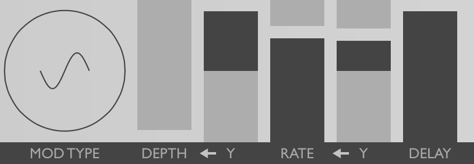
LFO MODULATIONS
When you are using an LFO to modulate the wavetable or filter cutoff, you can now also map the Y Axis to control LFO depth & rate. This allows you do do really cool things like increase the intensity or speed of your modulations while playing.
All of the modulation settings can be inverted, allowing Y Axis position to be positively or negatively added to the initial parameter setting.
Ondes version 1.1 is coming soon the App Store. Stay tuned!